Not real mice, computer mice. I had three mice stop working in one week. They were all old, but it's still weird that they all stopped working at the same time. One just had a bad button, but the other two all out quit. Anyway, that gave me a good enough excuse to buy a new keyboard and mouse set. My keyboard has been sticking keys lately so although it's still usable, it was time to ditch that too.
Here's what I wanted: a keyboard with a scroll wheel on the left side so I can eat breakfast with my right hand and scroll through the news with my left. My old keyboard, a Logitech MX3000, has one. That's the only non-typical keyboard option I wanted. The mouse should have a couple of extra option buttons too.
I've used about a dozen Logitech and Microsoft keyboards and mice over the years. The MS ones went bad in no time, and the Logitech mice never seem to work right - they'll keep stopping and startingery sluggish. End point, I didn't want something from Logitech or Microsoft. Go to any tech/office supply store and 9 out of ten keybords and mice will be one of those two brands.
After much research on websites I found a Kensington set that met my needs. No scroll wheel on the left, but in its place is a four-way scroll button. Good enough, and the mouse has a few extra custom buttons as well. Best of all, it's only $50.00.
I rushed out to BestBuy and picked one up. I hooked it up, installed the software, and it acted exactly like the other mice - sluggish and intermittent. Even the keyboard was cutting out and skipping keys as I typed. Someone on line with the same model mentioned that, despite the package proudly boasting that it has a range of ten meters, the range is realistically only about 12". I put the transmitter on a USB extension cable so it was on my desk, and everything worked great. Except I found that even when the keyboard is working properly, I still missed keys because they need direct pressure or they don't go down far enough to connect. It's a shame because the mouse worked really well. I could live with the transmitter on my desk, but not with that keyboard.
This is getting old. Saturday after work I got my hair cut. While I was in that end of town I hit Staples, Office Depot, and Circuit City. I settled on a set from Office Depot (a Logitech set). It worked OK, but again, I didn't like the keyboard. The keys were too small, and kept sticking if I didn't hit them straight down.
Sunday afternoon I returned the set from Best Buy and went to Staples across the street (a different one than on Saturday's trip). After about 10 minutes of trying them all, I settled on a Logitech S520. The keyboard is awesome. The keys are low-profile type like on a laptop, but it's still a full keyboard. The mouse is just a plain 2-button mouse, and it still cuts out sometimes, but if I move the remote to a different position it will work again. Someone said it's because my cordless phone is on the same frequency (2.4 GHz). Maybe so, I don't know.
So today I returned the last keyboard at Office Depot. I saw a laptop mouse in the clearance bin, and I could use a cordless one for that. At $22.00 (½-price) I figured I'd grab that.
I got it home, hooked it up, and you guessed it - it won't even power up.
Subscribe to:
Post Comments (Atom)
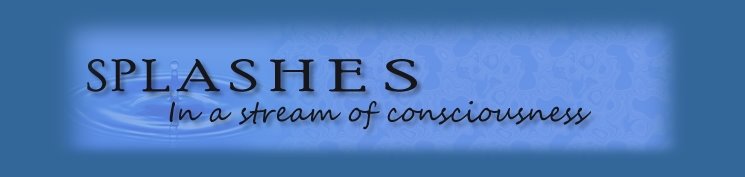

No comments:
Post a Comment